Dokumentation
Unsere neue Dokumentation für aktuelle Produkte finden Sie unter:
https://docs.mediola.com
General
The weekly schedule of the Homematic heating thermostats HM-CC-TC and HM-CC-RT-DN can be set with the IQONTROL App.
Precondition
You previously have programmed the thermostats to the gateway and can control them with IQONTROL.
Retrieve the current schedule
To retrieve the current schedule of the thermostat you have to go to “Setup” and then to the tab “Rooms”. There you have to select the room and the thermostat. Then you have to tap on “Schedule”.
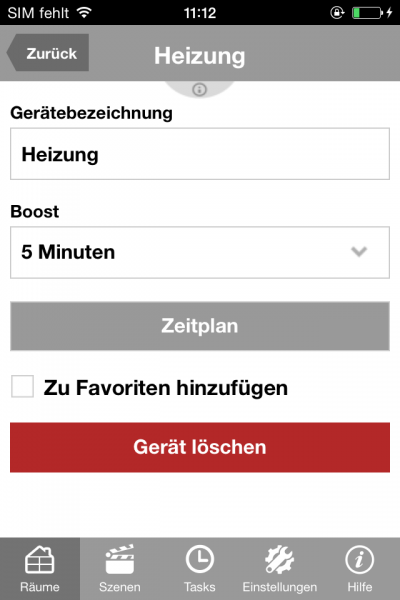
The app is now retrieving the current schedule of the thermostat. This process can take up to 30 seconds. After that the current schedule will be displayed. On the vertical axis you see the temperature and on the horizontal axis the time:

MOdify the schedule
To change the schedule of a specific day you have to select the day in the setup window. The schedule of the selected day will be retrieved. To change the settings of this day you have to tap on a period. You can see the setting of the period under the horizontal axis:

By dragging the circle icons with the arrows the settings can be changed.
Saving the schedule
To save the schedule of the current day, you have to tap on “Back”. The app will now ask you, if you want to save the schedule. If the schedule should be set for several days and several thermostats, then you have to tap on “Use/Apply on”. In the following window you can select all the days that should be used in the schedule. If you have several thermostats programmed in IQONTROL you have the additional option to save the settings for several thermostats. By tapping on “Finish” the settings will be applied.

