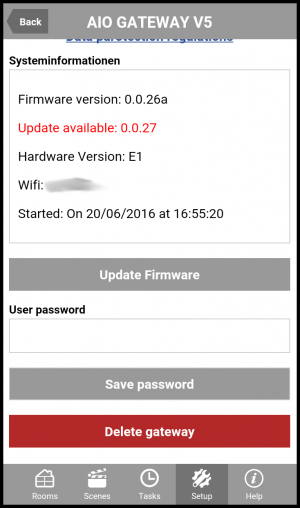Dokumentation
Unsere neue Dokumentation für aktuelle Produkte finden Sie unter:
https://docs.mediola.com
General
The cloud access allows IQONTROL users to control their gateway from outside their network. Please note that while using the cloud access the display of status indications could be delayed approx. one to two minutes.
Attention: You can only control devices via cloud access which are controlled by the AIO Gateway. IP-devices like Sonos or Philips Hue are controlled directly via IQONTROL-App and not via the gateway. Due to this fact they can't be controlled with the cloud access.
Activate the cloud access
Before you can use the cloud access you have to activate it for every gateway.
To activate the cloud access you have to open the category “Settings” and than the tab “Settings”. Now select the gateway for which you want to activate the cloud access.
Now you have to check the checkbox “Activate cloud access”.
In the next step a password is required.
Enter the password and tap “Save” to save it.
Notice: If you have already set a password via ConfigTool you can enter it on the Setup-page of the gateway.
When the password has been set a test-link “Test cloud access” will appear. Tap the link to test the cloud access.
If the test has been successful you will receive a message that you have connected successfully to the cloud.