Dokumentation
Unsere neue Dokumentation für aktuelle Produkte finden Sie unter:
https://docs.mediola.com
 Diese Seite zum eBook hinzufügen
Diese Seite zum eBook hinzufügenTable of Contents
Create scenes
1. What is a scene
A scene is a linkage of multiple single commands which can be executed by just one touch. In a scene you can combine commands of integrated devices. Additionally you can add pauses to the list of scene commands. When a scene is triggered, the scene items (commands & pauses) will be automatically executed sequentially (not simultaneously) from top to bottom of the scene list. This way you can realize “one touch scenes” like this: “Turn on TV, switch on the DVD player, wait 2 seconds, switch TV on DVD channel, turn off ceiling light, turn on wall lamp”
2. Add a scene
 Open the main maenu and tap on scenes.
Now tap the Plus-Icon to add a new scene.
Open the main maenu and tap on scenes.
Now tap the Plus-Icon to add a new scene.
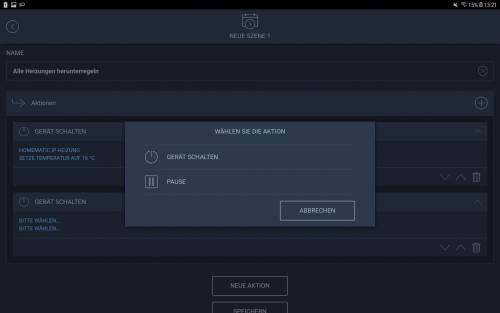 Enter a name for the new scene and tap on the Plus-Icon actions to add a command or a pause.
Enter a name for the new scene and tap on the Plus-Icon actions to add a command or a pause.
It is possible to combine an unlimited amount of commands and pauses in on scene. T add an additional command or paus just tap the Plus-Icon again.
3. Edit, duplicate, delete scenes
To edit, duplicate or delete a scene open the main menu and tap scenes.
 Now all existing scenes were listed.
To edit a scene tap the pencil-Icon.
To duplicate a scene tap the copy-Icon.
To delete a scene tap the trash-Icon.
Now all existing scenes were listed.
To edit a scene tap the pencil-Icon.
To duplicate a scene tap the copy-Icon.
To delete a scene tap the trash-Icon.

 Diese Seite aus eBook entfernen
Diese Seite aus eBook entfernen eBook anzeigen, ändern (
eBook anzeigen, ändern ( 