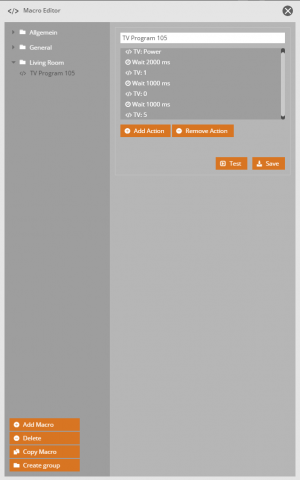Dokumentation
Unsere neue Dokumentation für aktuelle Produkte finden Sie unter:
https://docs.mediola.com
Create and manage macros
To add a macro it is necessary to select a macro group as the parent category. Then click on “add macro” to create a new macro. By using the button “copy macro” you can add a copy of the selected macro. To add a new group click on “create group”.
To each macro group you can assign any number of macros. The properties of the selected groups or macros are displayed on the right side of the menu.
A macro can consist of any sequence of actions that can be edited in the properties section of the macro.
The above screenshot shows an example:
This macro will turn on the TV and then switch to the three-digit channel number 105.
The integration of pauses in macros is sometimes necessary if a device should receive multiple codes in a row, as shown in the example (the TV). Often devices have difficulties to read codes when they are received in direct sequence (ie without a break) or when they are not ready (eg after switching on).
Of course you can also use the delay by pauses as a stylistic method. The length is specified in milliseconds.