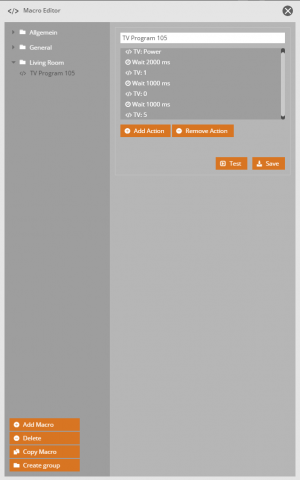Dokumentation
Diese Dokumentation ist nur noch für ältere Produkte, die nicht mehr weitergepflegt werden.
Unsere neue Dokumentation für aktuelle Produkte finden Sie unter:
https://docs.mediola.com
Unsere neue Dokumentation für aktuelle Produkte finden Sie unter:
https://docs.mediola.com
Macro Editor
A macro is a linkage of multiple single commands which can be executed by just one touch. In a macro you can combine all commands of the NEO device Manager. Additionally you can add pauses to the list of macro commands. When a macro is triggered, the macro items (commands & pauses) will be automatically executed sequentially (not simultaneously) from top to bottom of the macro list. This way you can realize “one touch scenes” like this: “Turn on TV, switch on the DVD player, wait 2 seconds, switch TV on DVD channel, turn off ceiling light, turn on wall lamp”
To create and manage macros you can use the macro editor. You can open the macro editor in the settings menu.
en/creator/ui-menu-macro.txt · Last modified: 2015/12/08 14:38 by admin