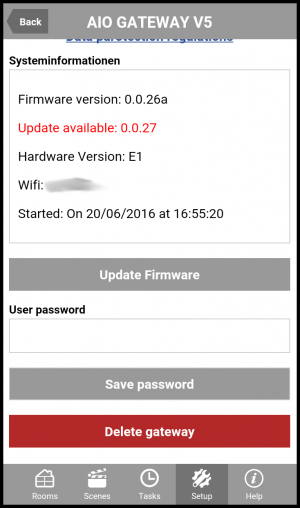Dokumentation
Unsere neue Dokumentation für aktuelle Produkte finden Sie unter:
https://docs.mediola.com
FAQ
What's the difference between V4 and V5?
Compared to the V4, the V5 has a LAN connector instead of an integrated wlan chip, so you can setup your gateway anywhere in your home - independent of a LAN connection. Additionally the V5 provides a more powerful processor and an optimized cloud access, which allows you an improved control of your devices from outside your network.
Does the V5 supports the same devices as the V4?
Currently yes. You can use the same devices with the V5 and the V4. Although we try to keep the support-list of V4 and V5 on the same level, we can not exclude differences in the future, due to the higher capacity of the V5 chip.
Can V4 and V5 be used together in IQONTROL?
V4 and V5 can be used together in IQONTROL.
Can the V5 be used with NEO?
The V5 can be used with NEO and it can be used together with older versions of the AIO Gateway (e.g V4).
How do I configure the V5?
→ by using IQONTROL
With IQONTROL the V5 can be easily configured with the App (like the V4). The processes may not be the same compared to V4.
→ by using AIO CREATOR NEO
If you are using NEO you have to set up the V5 with a specific program, the ConfigTool NEO. This program doesn't support V4(+) (or lower). To setup a V4 you have to use the ConfigTool.
Where can I buy the V5?
You can buy it from Conrad, ELV and Otto and other dealers.
Which wireless chips is the V5 equipped with?
The V5 has got a 433 MHz and a 868 MHz chip integrated. The sensor mode of the 868 MHz chip can be changed.
Does the V5 supports IR?
Yes, the V5 supports IR.
Where can I download the latest firmware for the V5?
The latest firmware can be downloaded from the servers of the mediola - connected living AG. You can also download it with IQONTROL.
How can I set the V5 back to factory setting?
By pushing and holding the reset button on the back of the gateway you can set your gateway to the following reset modes. LED lights green: reset WLAN/WiFi settings. LED lights orange: reset WLAN/WiFi settings and the user-password. LED lights red: reset to factory setting.
You have to release the button at the reset mode, you want to execute.
What does the flashing of the LED mean?
If the LED is flashing then your gateway tries to connect to your WiFi. This shouldn't last longer then 30 seconds.
My gateway can't connect with the WiFi, what should I do?
If it takes longer then 30 seconds this might be caused by an error. First you can try to disconnect the gateway from the power and then connect it again. If the gateway still can't connect to the network you have to set it to factory settings and retry it.
How do I know if there is a firmware update?
You can search for the latest firmware via setup page of IQONTROL. You also get a notification in the ConfigTool NEO if an update is available.